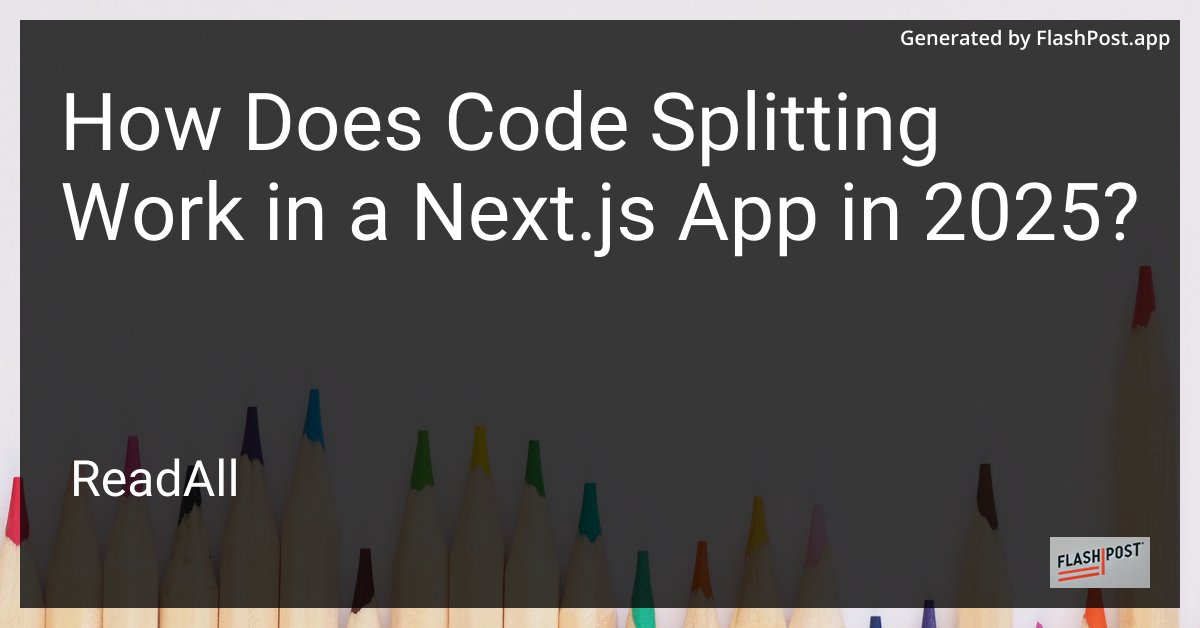
In the evolving landscape of web development, optimizing performance is critical. Enter code splitting, a technique that empowers Next.js developers to enhance app efficiency by loading only the necessary code. This article explores how code splitting works in a Next.js app in 2025 and its benefits.
Understanding Code Splitting
Code splitting, at its core, refers to the division of code into smaller bundles that can be loaded on-demand. This strategy reduces the initial load time and improves overall app performance, especially for large applications.
Code Splitting in Next.js
Next.js, a powerful React framework, offers automatic code splitting out of the box. It dynamically generates separate JavaScript files for each page in your application. This ensures that only the code required for the current page is loaded, thus optimizing the app's performance.
1. Page-Based Splitting
One of Next.js's fundamental features is its file-system based routing, which automatically supports code splitting at the page level. For instance, adding a new page in the pages directory results in a new bundle exclusively for that page. This process is seamless and requires no additional configuration.
2. Component-Level Splitting
While page-based splitting is excellent, modern apps often benefit from more granular control. In 2025, Next.js continues to support dynamic imports for component-level code splitting, allowing developers to import components only when necessary.
// Example of dynamic import for component-level splitting import dynamic from 'next/dynamic'; const DynamicComponent = dynamic(() => import('../components/DynamicComponent')); function HomePage() { return ( <div> <h1>Welcome to the Homepage!</h1> <DynamicComponent /> </div> ); } export default HomePage;
3. Route-Level and Vendor Splitting
Next.js automatically handles route-level and vendor code splitting as well. Each route only loads its associated dependencies, while common libraries are bundled separately as vendor chunks, ensuring no code duplication across different pages.
Benefits of Code Splitting
- Improved Load Times: By loading only the required code, initial load times decrease significantly.
- Optimized Performance: Users enjoy a more responsive experience as additional code is loaded on-demand.
- Resource Efficiency: Reduced bandwidth usage and faster rendering times lead to better SEO and user satisfaction.
Conclusion
In 2025, code splitting remains a crucial technique for optimizing Next.js applications. Utilizing automatic page-based splitting, dynamic imports for components, and efficient route handling, developers can build fast, scalable, and user-friendly web applications.
For more insights on enhancing your Next.js app, explore how to update favicon in Next.js and delve into Next.js or React.js analytics implementation. Additionally, learn about replacing traditional navigation with Next.js link components.
By mastering these techniques, developers ensure their Next.js applications are prepared for the demands of the modern web.