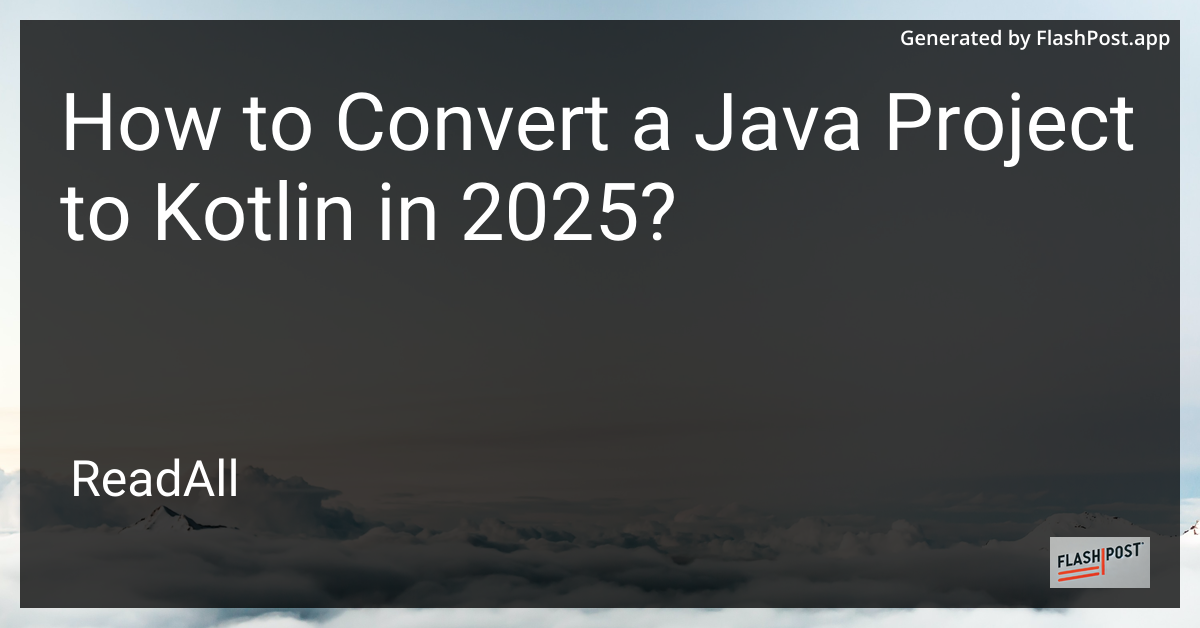
In the rapidly changing landscape of software development, many developers are opting to embrace Kotlin for its concise syntax and interoperability with Java. If you're aiming to convert your Java project to Kotlin in 2025, this guide will walk you through the steps you need to ensure a smooth transition.
Benefits of Converting to Kotlin
Before diving into the conversion process, let's briefly revisit the benefits of using Kotlin:
- Conciseness: Kotlin reduces boilerplate code, making it easier to read and maintain.
- Null Safety: By default, Kotlin helps you avoid null pointer exceptions.
- Interoperability: Kotlin is 100% interoperable with Java, which means you can still use your Java libraries.
- Coroutines: Kotlin's built-in support for concurrency is efficient and straightforward.
Prerequisites
Ensure you have the latest version of Android Studio and Kotlin plugin installed. You can follow the Kotlin scripting guide to get additional setup tips.
Step-by-Step Conversion Process
Step 1: Setup Your Environment
- Update Android Studio: Make sure your IDE is up-to-date to support the latest features of Kotlin.
- Install Kotlin Plugin: Navigate to
Preferences/Pluginsand install the Kotlin plugin if you haven't already.
Step 2: Convert Java Files to Kotlin
- Open Java File: Start with one Java file to understand the conversion process.
- Use 'Convert Java File to Kotlin File' Option: Android Studio provides an automated tool to convert Java code to Kotlin. Open your Java file, then select
Code > Convert Java File to Kotlin File. - Review Converted Code: While the automatic conversion tool does an excellent job, it’s essential to manually check the code for any necessary adjustments, particularly around topics like generics and wildcard types.
Step 3: Update Project Files
- Update Build Scripts: Make sure your
build.gradlefiles include Kotlin dependencies and apply the Kotlin plugin. - Refactor Packages: Refactor your packages and imports as required for Kotlin syntax.
Step 4: Test Your Application
- Unit Tests: After converting your code, run existing unit tests and add new ones as needed to check for any runtime issues.
- Debugging: Use Android Studio's debugging tools to step through your code and ensure it behaves as expected.
Step 5: Optimize the Code
- Leverage Kotlin Features: Refactor your code to make use of Kotlin’s
data classes,delegates, andhigher-order functions. - Kotlin Tips and Tricks: Check out comprehensive Kotlin programming tips to enhance your code quality and performance.
Additional Resources
- Dive deeper into handling back press actions in Kotlin by exploring this guide on
onBackPressedin Kotlin. - Consider using coroutines for improved handling of asynchronous tasks.
Conclusion
Converting your Java project to Kotlin in 2025 can significantly enhance your code's maintainability and performance. The language’s cutting-edge features and developer-friendly ecosystem are well worth the transition. Remember, while the conversion tool in Android Studio is incredibly helpful, thorough testing and manual optimization are key to ensuring a successful migration.
Embrace the potential of Kotlin today and align your projects with the future of Android development!