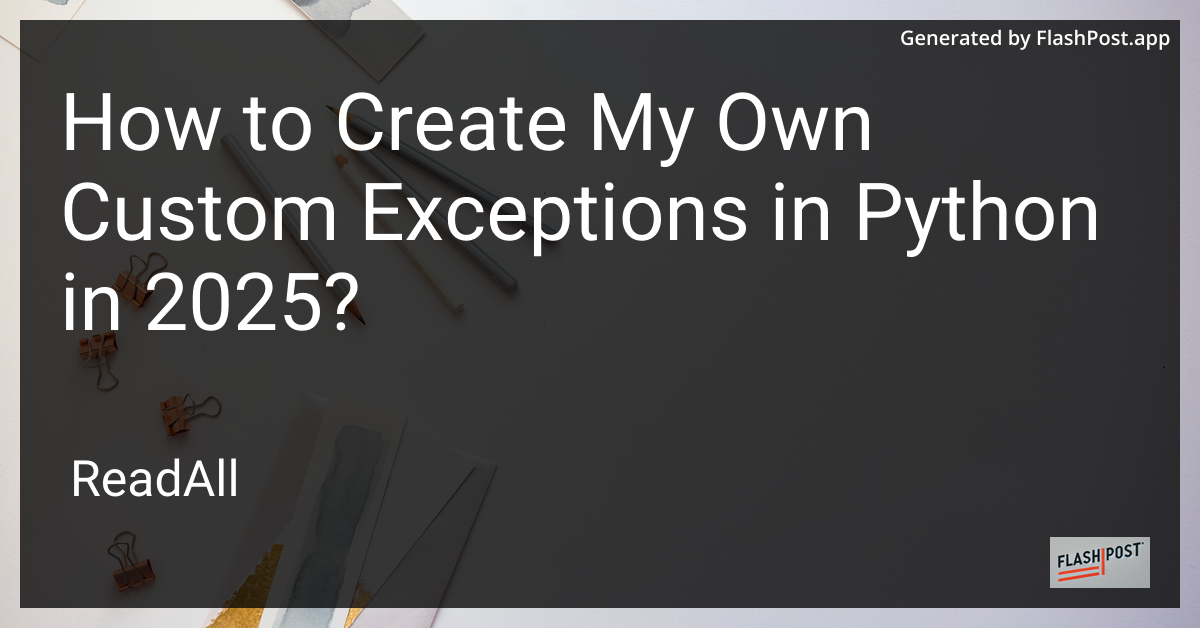
As we advance to more sophisticated levels of programming in 2025, error handling remains a crucial practice in writing clean and maintainable code. Python, with its rich set of built-in exceptions, allows developers to handle errors effortlessly. However, there are situations where built-in exceptions may not suffice, and creating custom exceptions could be the optimal solution. This guide will delve into the steps required to create your own custom exceptions in Python.
Why Use Custom Exceptions?
Custom exceptions offer several advantages:
-
Clarity and Specificity: Custom exceptions allow for more descriptive error handling. Instead of catching generic exceptions, you can catch a specific exception that is relevant to your application’s domain.
-
Separation of Concerns: Using custom exceptions helps to separate concerns more effectively, making your code easier to read and maintain.
-
Enhanced Debugging: More specific exceptions help developers to debug issues quickly by pinpointing exactly where and why a problem occurred.
Creating Custom Exceptions
To create your custom exceptions in Python, follow these straightforward steps:
Step 1: Define Your Custom Exception Class
To define a custom exception, you should subclass the built-in Exception class or any other relevant exception class.
class CustomError(Exception): """Base class for other exceptions""" pass
Step 2: Create Specific Exception Classes
You can create as many specific exceptions as your application needs by subclassing your base class.
class ValueTooSmallError(CustomError): """Raised when the input value is too small""" pass class ValueTooLargeError(CustomError): """Raised when the input value is too large""" pass
Step 3: Use Custom Exceptions in Your Code
You can now use these custom exceptions in your code to handle specific error cases.
def check_value(num): if num < 10: raise ValueTooSmallError("This value is too small!") elif num > 20: raise ValueTooLargeError("This value is too large!") else: print("Value is within an acceptable range.") try: check_value(5) except ValueTooSmallError as e: print(e) except ValueTooLargeError as e: print(e)
Step 4: Extend with Additional Functionality (Optional)
Custom exception classes can be further extended with additional methods and attributes to store extra information.
class DetailedCustomError(CustomError): def __init__(self, message, variable): super().__init__(message) self.variable = variable try: raise DetailedCustomError("An error occurred.", 'variable_name') except DetailedCustomError as e: print(f"{e}: {e.variable}")
Conclusion
In 2025, mastering the art of custom exceptions in Python is not just an advancement but a necessity. They provide a stronger grip on error handling, improve code readability, and help in quicker debugging. Keep exploring advanced concepts like setting directory paths in wxPython, IPython and PyReadline integration with IronPython, and Python SymPy indexing to further deepen your expertise.
Happy coding!