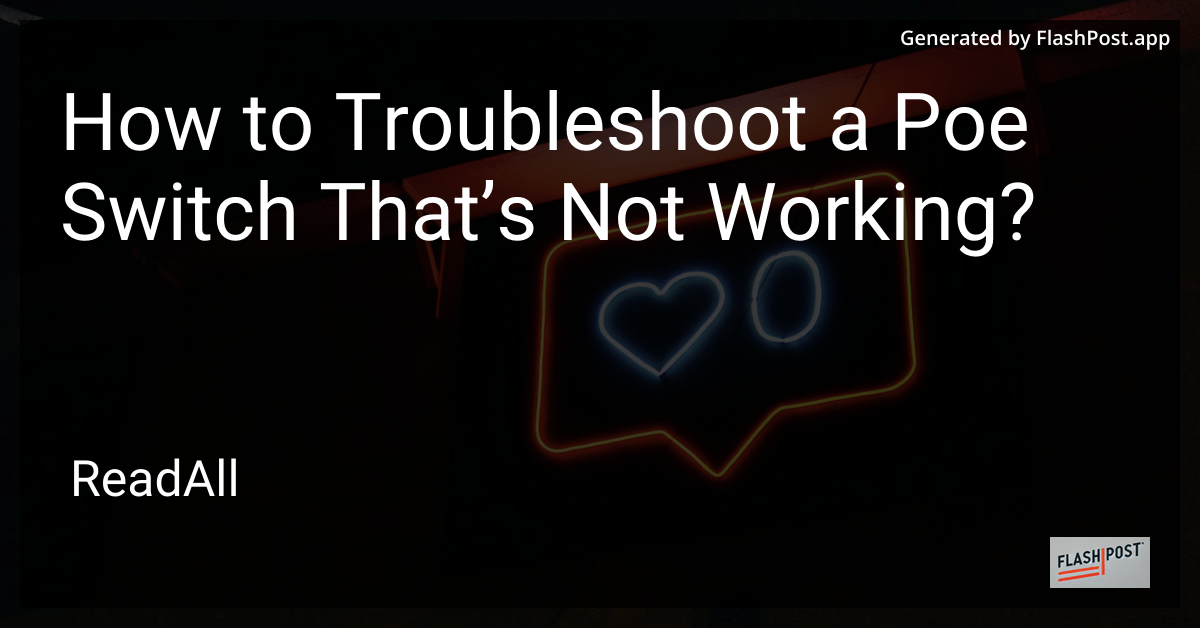
Power over Ethernet (PoE) switches are crucial devices that combine power and data transmission over a single cable. However, like any piece of technology, they can occasionally malfunction, causing significant disruptions in your network setup. If you're facing issues with a PoE switch that’s not working, this guide will walk you through the necessary troubleshooting steps to get it operational again.
Understanding PoE Switches
Before diving into troubleshooting steps, it's essential to briefly understand what a PoE switch is. PoE technology allows network cables to carry electrical power, enabling devices like IP cameras, WiFi access points, and VoIP phones to receive power and data through a single connection. This simplifies setup and installation while providing greater flexibility in device placement.
Common Issues and Troubleshooting Steps
1. Check the Physical Connections
Ensure that all cables are securely connected. A loose or damaged Ethernet cable can often be the simplest yet most overlooked cause of a non-functioning PoE switch.
- Inspect the cables: Look for visible wear or fraying.
- Re-seat the connections: Unplug and reconnect cables to ensure a solid connection.
2. Verify Power Supply
PoE switches rely on a consistent power supply. Double-check the power source to ensure it's operational.
- Check the power adapter: Test it with another device to confirm functionality.
- Use a different outlet: Rule out issues with the socket by trying another one.
3. Examine Network Configuration
A misconfiguration can lead to PoE issues. Examine network settings to ensure everything is correctly configured.
- IP conflicts: Confirm no two devices are sharing the same IP address.
- Network settings: Verify VLAN configurations and ensure they align with your network design.
4. Test with Alternative Devices
Testing the switch with different devices can help isolate the issue.
- Use a non-PoE device: Confirm data transfer works with a regular Ethernet device.
- Swap devices: Connect a different PoE device to see if it receives power and data.
5. Check PoE Budget
Every PoE switch has a maximum power budget it can supply across all ports. Exceeding this budget can stop devices from receiving power.
- Calculate power usage: Ensure total device consumption is below the switch’s power budget.
- Reduce connected devices: Temporarily unplug some devices to lower the power load.
6. Inspect the Switch Firmware
Outdated or corrupted firmware can cause switch malfunctions.
- Update firmware: Check the manufacturer's website for the latest updates.
- Factory reset: As a last resort, perform a factory reset to restore default settings.
Additional Resources
If you're interested in expanding your network capabilities, consider exploring the following:
- Learn about the Vue Router 2025 to enhance your web development projects.
- Check out the Best Gaming Routers to ensure you have the best setup for your gaming needs.
- Discover how to utilize a Router in FastAPI to efficiently handle routing in web applications.
Conclusion
Troubleshooting a PoE switch that's not working can seem daunting, but with systematic checks and a clear understanding of potential issues, you can often resolve the problem effectively. If issues persist, consult with a professional technician or consider replacing the switch. Remember, regular maintenance and proactive checks can greatly enhance the longevity and reliability of your network hardware.