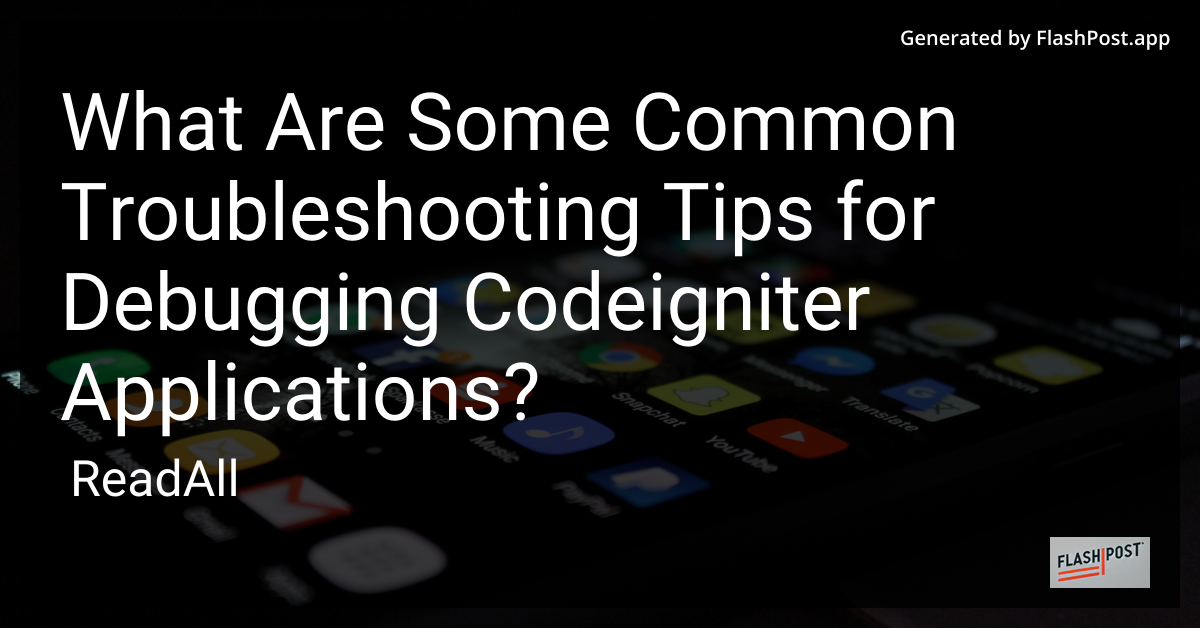
Debugging is an essential skill for developers, especially when working with frameworks like CodeIgniter. Troubleshooting CodeIgniter applications can sometimes be daunting, but with the right strategies and tips, you can streamline the process. Here are some common troubleshooting tips to help you effectively debug CodeIgniter applications.
1. Enable Error Reporting
One of the first steps in troubleshooting your application is to ensure error reporting is enabled. This gives you insights into potential issues. You can enable it by editing the index.php file in your project’s root directory. Set the environment to development mode:
define('ENVIRONMENT', 'development');
This will display PHP errors and help you identify any issues quickly.
2. Check File Permissions
CodeIgniter needs appropriate access to various directories, such as cache and logs. Ensure these directories have the correct write permissions. If not set correctly, it can lead to errors. This can be done using:
chmod -R 0777 application/cache/ chmod -R 0777 application/logs/
3. Debugging with Logs
Utilize CodeIgniter's logging capabilities to track down issues. Configure and check logs in the application/config/config.php file by setting:
$config['log_threshold'] = 4; // Enables all levels of logging
Review the log files located in the application/logs/ directory to trace errors.
4. Check Your .htaccess File
Misconfiguration in the .htaccess file can lead to many issues. Ensure the file is correctly set up, particularly if you are attempting to remove index.php from URLs or redirect traffic from HTTP to HTTPS.
5. Verify Base URL
Double-check the base URL in application/config/config.php. If not set correctly, it can cause redirect issues:
$config['base_url'] = 'http://yourdomain.com/';
6. Database Configuration
Ensure your database settings in application/config/database.php are correct. A mismatch can lead to database connection errors.
7. Manually Debugging
Use var_dump(), print_r(), or die() functions strategically in your code to inspect variables and data flow manually.
8. Look for Sessions Issues
Session handling can sometimes create errors. Check your session configuration in application/config/config.php, especially the sess_save_path. Make sure it is set to a writable directory:
$config['sess_save_path'] = sys_get_temp_dir(); // Or another writable directory
9. External Libraries
Sometimes issues arise from integrating third-party libraries. Ensure they are compatible with your current version of CodeIgniter. For example, if you're dealing with issues like sending emails, refer to this sending mail tutorial.
10. Check Server Configuration
Finally, confirm your server settings, such as PHP version and extensions, are compatible with the version of CodeIgniter you are using.
By following these troubleshooting tips, you should be able to identify and fix common issues more effectively. If you're integrating advanced features, such as Solr, ensure that you're adhering to best practices and the required configurations.
Remember, the key to efficient debugging is a systematic approach: enabling error reporting, properly configuring files, and utilizing logging tools will significantly aid in maintaining a robust CodeIgniter application.